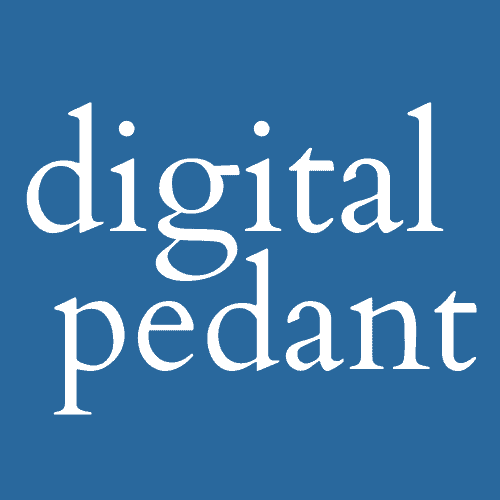The year is 2022 and everyone is making websites and blogs these days. Making a website is easy but you still need to invest time in learning the basics. If you are a business or an individual who wants to make a website then this guide will definitely help you in learning the initial steps of launching your own website.
This guide to making a website is directed towards beginners and I will try to update it from time to time.
Step #1: Choosing and Registering a Domain Name
The first step before starting a website is to find a good name for your business as well as the domain name. The domain name is simply the URL of a website for eg: www.iwanttolearn.net. Here the name “iwanttolearn” is the domain name. Before we get to registering a domain name we must first choose a domain.
Basic tips to choosing a domain name
- The domain name should be short and easy to memorize, for eg: apple.com, mashable.com, etc.
- It should not contain numbers unless your business name also has a name with numbers in it
- Avoid hyphens and double alphabets in the name such as: make-a-website.com or howtoopenawebsite.com
- Most popular domain extension is .com and .net. The .org extension is meant for non-profit organizations. There are many more extensions but I suggest you pick up a .com name.
- Don’t go for a free subdomain if you are serious about creating a blog or website. The sooner you get your hands dirty the faster you will learn.
- If you have the budget then I suggest you register the domain name for 2 years initially.
- If you are having difficulty in finding a name here are a few name generators which you might find useful.
and a simple google search will provide you a lot of suggestions for generating domain name
So, I hope that by now you have figured out a few good options for your domain name. I am suggesting for a few names because most of the good one-word domain names are already registered by someone else and you need to be creative to find a good domain name. Once you a list of names you can check in domain name search at domain registrars if it is registered or not.
The easiest way to find whether a domain name is registered or not is to open the domain name on your web browser, if it doesn’t open then you can check its creation date on Whois LookUp.
How to register a domain name
There are many domain registrars out there and your domain name price may differ on each seller. The domain registrations are governed by ICANN.
- You simply have to visit a domain name selling website and enter the domain name in the search box.
- If the domain is available then you just have to add it to cart, enter your basic information like name, address, and contact information.
- Before making the final payment check your cart and remove any additional products that you don’t want.
- All your contact information will be available to Whois Database but most domain name sellers offer privacy protection free of cost.
- You don’t need to pay for privacy protection if you are not worried about your contact info getting into the public domain. I would suggest using a separate email id for the domain name information.
- Once the payment is completed you have become the owner of the domain name.
- Now all you need to do is to map your domain name to your Webhosting. About which I will talk in this post later on.
Best domain name registrars
These are some of the domain name registrars which I prefer to buy a new domain.
Some web hosting providers also provide a free domain name for the first year but if you have budget then I suggest that you purchase the domain name and hosting from separate companies.
Step #2: Choosing a Good Platform for Blog or Website Development
There are a lot of platforms for web development and each one of those has certain features which you might find useful depending on your requirements. If you want to learn web development then you can create your own custom web template using HTML, CSS but if you are a beginner who wants to learn to blog then I suggest you go with WordPress which is very popular and you will find lots of community support as well.
Most Popular CMS used for building Websites and Blog
- HTML/CSS (Good if you have time and knowledge of HTML and CSS)
- WordPress (Most popular, the best choice for beginners as well for those who have less time, Also I would recommend choosing this CMS)
- Magento ( mainly used for e-commerce portals)
- Joomla ( mainly used for e-commerce portals)
- Drupal ( mainly used for e-commerce portals)
Some of you might get confused with WordPress.com and WordPress.org. The difference is that WordPress.com allows you to download and install WordPress CMS software on any host and provides you full freedom to customize and use it. On the other hand, WordPress.org allows you to host your website on their own setup, it is easier to use but you will have less freedom to customize anything. I strongly recommend that you go with WordPress.com.
Step #3: Finding A Good Web Hosting
There are many options to build your first website but your choice of web hosting depends on three things:
1) Your Website Goals
If you are just starting your first website or blog then you wouldn’t be expecting too much traffic initially. So, for a basic website, you can go for a shared hosting solution.
2) Your budget
One of the main things affecting your choice of web hosting is your budget. For beginners, I would suggest starting low and begin with a shared hosting paid upfront for at least one year. You will find a lot of reviews online suggesting that you start with a high-end hosting solution and most of the shared hosts are garbage but that is not true most of the time. For a basic website or small blog, a good shared host is more than enough.
3) Your technical expertise
Another thing that matters is your technical expertise. If you are a non-technical person I would suggest you choose a web hosting provider with Cpanel and good customer support. For a person with intermediate or advanced knowledge, you can also take a look at unmanaged hosting solutions, generally known as VPS (Virtual Private Server). Although, a VPS is overkill for a new website.
4) Amount of time you can invest
If you don’t have enough time to customize your server and you just want to focus on your website then you should go for shared hosting.
Best Shared Web Hosting Solutions
As per my opinion for low budget and new sites
- Veerotech
- NixiHost
- KnownHost
- A2Hosting
- Siteground
- Hostgator (My first host and still good for beginners with basic needs)
You will find lots of negative and positive reviews for all the hosts and for every big company that is bound to happen. You will find hate for EIG owned hosting companies on Reddit Webhosting subreddit but for a beginner, any hosting plan which is cheap and offers stable and good service is enough. I suggest you look up comparisons on WhoIsHostingThis and can also post your question in the Reddit community. I am also an active member there as well. As for the speed of your website I can assure you that I have achieved a respectable speed on shared hosting solutions and unless you have lots of traffic and content on your site you shouldn’t worry about your site speed. Just make your website mobile-friendly and employ basic website speed optimization techniques.
Best Unmanaged VPS Hosting Solutions
You should have good knowledge of Linux server administration and securing a server. You should also have time to maintain a server. These solutions are not recommended for beginners and non-technical persons.
Best Managed VPS Hosting Solutions
It would be better if you have a basic knowledge of the Linux server and troubleshooting errors without losing patience. Although, setting up a basic website is easy until and unless you make too many customizations. There are lots of tutorials and guides available online.
- Cloudways
- ServerPilot
- RunCloud
- or use Plesk Web SE edition, free for 3 domains
- Cpanel with license
- Webmin/Virtualmin
Best Managed WordPress Hosting
Mapping a domain name to web hosting
The task of mapping a domain name to your third-party hosting provider may seem difficult but if you have patience then it isn’t so hard. For most of the hosting providers, you can search on Google “How to map a domain name to Your_HostingCompanyName “. I will give you a few pointers to complete this task.
First of all, whenever you sign up for a hosting plan you will get a confirmation email with the details of how to point your domain name to their hosting. That email would contain 2 or four Nameservers. The nameservers will be in a format like:
- NS1.yourhostingcompany.com
- NS2.yourhostingcompany.com
All you have to do is to go to the website from which you have purchased the domain name and there will be an option for DNS management. You just have to replace the default nameservers with your hosting provider’s nameservers. Once it is done your website will be live. usually, your DNS propagation takes around 2 hours but in some cases, the DNS propagation may take anywhere from 24 to 48 hours. You can check your domain name DNS values here at DNSChecker.
Some hosting providers do not use nameservers instead they use A records. A Records help your domain to point to the web hosting’s server IP. The A records look something like this.
- @ A 12.34.56.78
- www. A 12.34.56.78
The A records can also be placed through the DNS management tool provided by your domain name seller. These are just the basics and if you have any doubt please ask me in the comment section.
Once you have pointed your domain name to your hosting service you should also get an SSL certificate. You can use the free SSL certificate provided by Let’sEncrypt.
How to install WordPress on your website
Installing WordPress is a very easy process. You can install it in three ways depending on the options provided by your hosting provider.
- Installing manually by uploading the WordPress zip file through an SFTP client like Filezilla (Guide: Install WordPress manually)
- Install WordPress by one-click install software like Softaculous (Guide: Install WordPress using Softaculous)
- Install other one-click options specially provided by your hosting provider ( WordPress one-click installer on DigitalOcean)
Best WordPress Themes
There are lots of free and paid themes available online but here I am providing you a few options which I prefer to use. You can buy paid versions of these themes or you can also use their free edition. In the beginning, there is nothing wrong with using a free WordPress theme.
- GeneratePress
- Astra
- OceanWP
- Genesis by StudioPress
- WordPress TwentyTwenty Theme (Comes preinstalled and a good choice for beginners)
Basic Plugins for WordPress
- Classic Editor
- TinyMCE Advanced
- Easy Table of Contents (For content tables)
- MonsterInsights (for Google Analytics integration)
- Google Sitekit (For integrating Search Console, Analytics and Adsense)
If you don’t want to use a plugin for Google Analytics or Google Tag Manager (GTM) I suggest you place the code by editing files in your theme editor in WordPress.
WordPress Plugins for Image optimization
Before uploading an image on your blog you can use TinyPng to compress jpeg and png images. There are other tools as well for online image optimization. At a later stage also learn about WebP image format which is one of Next-generation image formats suggested by our dear Google.
WordPress Plugins for Speed and Caching
- W3TotalCache
- Autoptimize
- WPRocket
- Learn about server-side caching like: Memcache, Varnish, NGNIX, Redis (Only for advance users)
Don’t install two caching solutions on a single WordPress site as they might conflict with each other. Also, some hosting providers provide their own custom Cache plugin like SG Optimizer in Siteground and Breeze in Cloudways.
WordPress Plugins for Backup
Also, don’t forget to take server-level backups from time to time.
WordPress Plugins for SEO
Plugins are good for SEO but don’t rely too much on them as they just provide you rough guidelines for SEO optimization.
WordPress Plugins for Security
- WPS Login Hide
- Loginizer
- Wordfence(Might slow down the website in some cases)
These are good for basic protection but I would suggest securing your website from the server-side by using Fail2Ban, Htaccess hardening, and keeping an eye on server logs. Securing a WordPress website includes a lot of things that a beginner would find hard to grasp.
Tip: The most basic way to secure a WordPress blog or website is to keep WordPress and all its plugins updated. Not installing plugins from unreliable sources, use reputed, and if possible paid themes.
Some other useful WordPress Plugins
- Easy Table of Contents – for making a table of contents in your pages and posts
- Wp Optimize – for cleaning up your database
Some basic tips to implement after WordPress Installation
- Implement proper permalink structure
- Decide your site structure, number of categories and I suggest not using tags unless you need them for a specific purpose
- Disable various archives like Author archives, Format based archives, etc.
- Once you have completed the setup implement basic WordPress speed optimization tactics
Step #4: Customizing Your Website Design
Creating a custom design for your website may be difficult for a beginner. Sometimes novice users get puzzled with theme design because when they activate a new theme on a website with no posts and widgets the theme looks broken. To avoid this I suggest new users use basic themes like Twenty Twenty or Generatepress. These themes are very easy to customize and provide a very simple layout that can be later customized as per your needs. Once your WordPress installation is completed you can log in by using the default login URL:
http://www.yoursitename.com/wp-login.php
Once logged in you will find an option named Appearance in the sidebar.
Go to Appearance >> Themes
Here you can install a new theme or activate some of the default themes
For further design customization
Go to Appearance >> Customize
Here you will find a wide range of options to make changes to your site’s colors, layout, typography, widgets, and more.
Choose a layout you like, create your website logo, and upload it, also create a favicon for your website. For the logo, you can use many online tools like Canva.
Step #5: Deciding on Basic Structure of Your Blog or Website
Different websites choose to have different site structures but here I am providing you a few basic pages that you should create for your new website or blog:
- About Us – This page helps the visitor to learn about you or your website
- Contact Us – Provides a way to connect with you
- Privacy Policy – This provides information about legalities and what cookies you store
- Terms and Conditions – This one is not necessary unless you are selling products online
- Sitemap in HTML – Create this page when you have lots of pages, it helps in interlinking as well as better navigation of your site
These pages will also help you get the approval of Google Adsense if you plan to monetize your site by display ads.
Step #6: Setting Up Basic SEO
- Install basic site tracking by Google Analytics or Google Tag Manager
- Get your site verified in Google Search Console
- Link Google Search Console and Google Analytics
- Set up the proper permalink structure
- Use proper meta titles and descriptions
- Follow proper interlinking in your posts
- Enable XML sitemaps in WordPress by using a plugin like Yoast
- Create content that is valuable for the user
- Submit your sitemap in Search Console and Bing Webmaster
Here is a complete list of on-page SEO factors and a comprehensive SEO tools list that will be useful to you.
Step #7: Writing and Adding Content
Learn to write valuable content and here are few tips for creating good quality content
- Perform keyword research
- Do extensive research
- Learn the proper use of H1, H2, and other subheadings
- Structure your post in a way that it is easy to read and navigate
- Watch and analyze your competitors to find out what they are lacking
- Read more so that the more knowledge you have the easier it will be to write
Creating useful content is a time taking and difficult process, so be patient and keep working.
Content grammar checking and writing tools
Here are some tools that will help you to write better.
If you are lacking speed then learn touch typing or look into voice to text software for content writing. You may use Google Docs for this purpose.
Step #8: Creating Images
Including images in your post is a good idea as it makes the user experience better. I would suggest that you use images that are licensed to use for commercial purposes. If possible take your own images with your mobile camera and edit it with an image editing tool. Compress and scale images before uploading them to your website.
Websites to find royalty-free images
Free and popular tools to edit images
Step #8: What More You Can Do With A Website?
The possibilities of what you can do with a website or blog are endless but it depends on what your goals are.
Monetization methods for a website or blog
- Google Adsense display ads
- Affiliate Marketing
- eCommerce selling
- Lead generation platform
Some Frequently Asked Questions
How much does it cost to build a basic blog?
If you are creating a blog just for fun then you create a free blog on a subdomain at WordPress.org or at Blogger.com but if you are serious about creating a blog for earning money or for your business then it will cost some money. As per my calculation here is the cost to start a basic WordPress blog:
- Cost of domain name: 9$ to 13$ (679INR to 975INR) depends on from where you buy the domain name
- Cost of Web hosting: 19$ to 120$ (1424INR to 8992INR) for one year. Depends on your choice of hosting (Shared, Managed, or VPS) and hosting provider plans.
Basic cost of WordPress blog: 70$ or 5246INR per year approximately
The cost will increase if you hire content writers or any digital marketer for SEO.
How soon can you expect to earn profits from it?
Earning money from your blog can depend on your method of monetization, your work, and your expertise in successfully creating content and its promotion. Still, a blog can take around 6 months to one year to make some profits.
How quickly can you learn WordPress?
Basic WordPress can be learned in a week if you spend some time reading and implementing it. For advanced learning, it can take around 6 to 8 months to master it (depends on how much you already know as well).
Is Wix better than WordPress?
Wix is good for beginners and offers less flexibility to customize. WordPress can be scaled as per your needs and offers a lot of customization flexibility.
Building your website on a free domain or hosting is a good idea or not?
Building a website on a free domain or hosting is good for learning the basics but if you want to take it to the next level I suggest that you invest some money and time.
Are web builders a good idea for a website or blog?
Web builders are ok but still for a professional website or blog get your hands dirty and learn a bit about basic web development.
Is hiring a digital marketer or SEO expert a good idea?
Yes, it is a good idea if you have the budget and knowledge to judge whether the person offering SEO services is any good or just making a fool out of you. Learning the basics is easy but there is lots of misinformation online and getting a bit of advice from an SEO consultant isn’t a bad idea. Remember, organic SEO takes a lot of time but the results are excellent in the long run.
I hope this post might have helped you find some answers regarding starting your own website. Including everything in a post takes time and I will keep on adding new information in this post from time to time. This guide for making a website or blog is meant for beginners. If I missed something or if you have any suggestions then please leave a comment. I will always try to answer your queries. So, now hurry up and start your online journey with a brand new website.