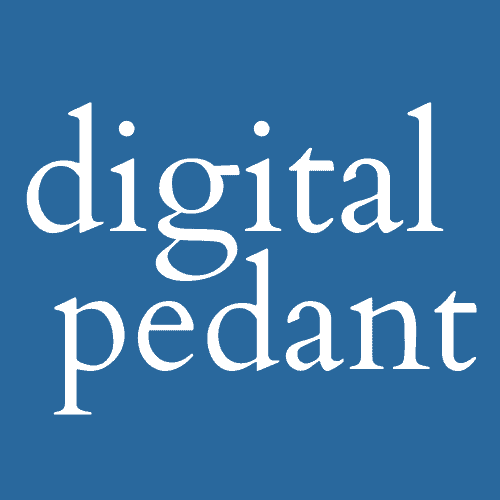In general, web optimization is the most important factor in increasing brand visibility and business development. You must optimise your site in order for search engines to recognise your pages and serve them to the appropriate audience. And make it easier for customers to navigate and find what they’re looking for. The simplest way to accomplish this is to create appropriate title tags for all of your site’s pages.
This post will explain what a website title is and provide valuable tips to help you write the best title for your website in the shortest amount of time. Furthermore, we will go over some common blunders that you should avoid in order to avoid pitfalls.
What exactly is a website title?
A title tag, also known as a website title, is an HTML title tag that can be found all over the internet. A website title informs web users and search engines about what the web page is about.
The title tag appears to be at the top of an HTML or XHTML document, just inside the head tag. Let’s take a look at the snippet for this:
<head>
<title> The Title of Your Website/title>
</head>
When it comes to web browsers, the website title is displayed at the top of the window or tab. In addition, website titles appear in search results as bold hyperlinked text.
A good rule of thumb is to keep website titles between 50 and 65 characters long, and to make sure they are clear and descriptive with no truncation.
What Is the Importance of a Website Title?
Web titles, an important on-site search engine ranking factor, are under your control. The title of your page serves as the entry point to your website, much like the storefront of your business. If your web title is incorrectly written, it can drive visitors away from your site, and vice versa; the best title can attract more people, which can boost your website’s ranking.
The following are the top advantages of having a good site title.
1. Search Engine Marketing (SEO)
As a result, you must optimise your website to help you achieve a higher level of SEO ranking.
2. Rate of Click-Through (CTR)
Before tapping and thoroughly reading everything, web users read the title in various search engines. You must display something appealing and entice visitors to click on it right away. The more impressive your titles are, the more clicks you will receive.
3. Relevancy
The titles provide information about the page’s content, such as what it is about. The search engines will easily detect this, so if you miss it, your web page will not rank well for search terms. Obviously, a reader will hit the back button and exit due to irrelevant content.
Five common web page title blunders
Let’s now look at some of the most common mistakes we make with web page titles.
Page Title Is It Too Short or Too Long?
It’s not a big deal, but pages with short or longer titles are less likely to rank for multiple keywords.
You should keep in mind that Google has the capability of displaying only 50-60 characters on the search result page. So, why not seize the opportunity and make the most of it?
Inserting multiple keywords on the title page will result in keyword cannibalization (we will discuss it further in this post).
Users usually get the information they need by reading the web titles. As a result, you should pay special attention to the titles and make them easy to read so that they can state the purpose of the web page.
Using the Company/Website Name in the Titles of All Your Web Pages
Various website owners prefer to include their brand name in the tile, which causes some titles to be lengthy. Furthermore, they try to make matters worse by displaying their company name first on all web pages.
They are unaware that including the name of their brand is a huge mistake they are making unless it will perform well as a search term. They can find their company’s name on the contact or home pages, but they should never try to include it on the content page if it is too long.
Cannibalization in a keyword.
Some SEO consultants prefer to use keyword stuffing to name a web title and improve their SEO rankings. If you have multiple pages competing for the same or similar keyword clusters/keywords, you’ve fallen into the keyword cannibalization trap.
It’s not difficult to identify potential keyword cannibalization issues on your site. In general, searching along the lines of “Domain + keywords” yields the desired results.
Let me tell you that the keyword cannibalization has potentially harmful consequences that most people are unaware of. It also has unfavourable consequences, such as word search results, traffic loss, sales loss, and SERP ranking fluctuation, because you may be:
- Your page’s authority is being eroded.
- You’re squandering your crawl budget.
- Anchor text and links should be removed.
- Your page quality is abysmal, and
- More related pages are degraded by search engines.
Duplicate Web Page Titles
Duplicate web page titles are another common problem. It appears on the following pages:
- Two or more pages that have the same page title and content but different URLs.
- Two or more pages with the same page titles but different content on the pages.
- The news archive contains pagination pages with the same title.
Lack of a Title
Default websites are those that are untitled or do not have a title. You can also find them by typing “Untitled Document” into the search box.
As is well known, the search results we see are determined by the website title tag. As a result, having a meaningless title or no title tag will make indexing and finding web pages difficult.
Best practises for creating optimised website titles
After learning about the mistakes to avoid when creating website titles, we’ll look at the best practises to follow in order to produce optimised webpage titles.
Make Good Use of Your Target Keyword
Because of the following two reasons, you should include the appropriate target keyword in your webpage title:
For starters, because all of your site’s pages must answer the questions of your online visitors, if they find the related search terms that they seek, your pages will appear to be useful to them.
Second, because Google’s algorithm considers the title tag to be one of the best ways to determine what a page is about, it’s the best opportunity to incorporate the primary keyword or keywords you want to target for that page. You should also be aware that stuffing too many keywords can have a negative impact on your SEO title optimization efforts.
Create distinct titles for each page.
Every page on your websites is unique. You must ensure that the title tags on those pages are customised in order for them to display the same content.
Having an accurate and concise title helps both online users and search engines understand what the content is about. Keep in mind that uniqueness and authenticity are critical for SEO title optimization.
In title elements, avoid boilerplate or repeated text.
All of your website’s pages must have descriptive, distinct text in the title tag element.
For example, naming all of the pages on a commercial website “Cheap products on sale” makes it impossible for users to distinguish between two pages.
As a result, you can dynamically update the title element to reflect the actual content on your page.
Don’t use all capital letters.
All-caps website titles are considered bad format and appear spammy or unprofessional. Yes, you’re ecstatic to share your site’s information, but no one wants to hear it shouted at them.
Even if you want to capitalise your brand name, put it at the end of the website title. To properly format your title tag, use a sentence case where only the first letter of the first word is capitalised or where the first letter of most words is capitalised.
Maintain Appropriate Length
Google, like other search engines, allows for the display of approx. Before chopping off 50-60 characters of title tags in the search results. As a result, you should aim for title tags of 50 characters or less. Also, try to include only the most relevant keywords at the beginning to reduce the likelihood of chopping.
In addition, if you want to include your company name in every title tag, make sure to put it at the end of each title. This way, even if it gets cut off in the search results page, visitors will be able to figure out what your content is about.
Make Your Page Content Descriptive
The title tag allows the user to choose whether to click and continue reading your website’s content or to immediately tap the back button.
As a result, if your web title reveals the correct description of your page to visitors, it will help reduce your website bounce rate and encourage customers to stay longer. It results in a better shopping experience, causing people to return for more.
Use words like What, Why, How, and Where to make your page title more meaningful.
What Is the Difference Between a Website Title and an Article Title?
Although a website title and an article title may appear similar, there are some differences that you should be aware of in order to differentiate them. Both titles help to describe your website and web page and how they can be used for SEO.
Let’s look at the main distinctions between a website title and an article title:
Purpose
A website title is created to inform search engine bots and Google about the content of your page, and it is displayed in the SERPs so that when users search for specific keywords, they can click to visit your page. In addition, when readers bookmark your website page, the site title provides them with a default bookmark title.
The website tile also includes keywords that aid in the promotion of a specific page and the ranking of its SERPs.
An article title, on the other hand, informs your website’s visitors about what they can expect on that page.
Placement
A website title appears at the top of all pages and serves as a meta tag. The website title appears at the top of your web browser rather than on the page.
An article title, on the other hand, is the most noticeable text and remains on your website.
Examples of Website Titles
- The Ultimate YouTube Guide for 2022
- SEO is not Dead. Thank you, God. – From New York Magazine
- [Buying Guide] The 10 Best Beard Trimmers in 2022
- Medium – Reflecting on My Failure to Build a Billion-Dollar Startup
- A Novel Approach to Increasing Customer Satisfaction – Notterdam Business Review
Conclusion
Creating a website title is often overlooked as a minor aspect of website development and SEO optimization.
The impact of the website title, on the other hand, is tricky. Uninformative and incorrect titles can have a negative impact on page rankings and click-through rates, and poorly written titles will not attract visitors.
So, taking the time to think about your website title and using fewer words to say everything relevant can help you stand out from the crowd.
With engaging content, compelling titles help communicate your content to Google and your daily website users, who may soon be converted into customers.
Frequently Asked Questions about Website Title
How do you find the title of a website?
On web browsers, website titles appear at the top of the window or tab, and website tiles appear as hyperlinked texts in search results.
What is a good website title?
A good website title should include the following elements:
>> Please describe your page.
>> You may enter up to 66 characters.
>> Prioritize keywords.
>> Mention the name of your company.
>> Contains enticing title tags,
>> Unique for all pages, and so on.What exactly is an HTML title?
The title of the document is held in the Title> tag. The title must be text-only and appears in the page's tab or browser's title.
>> Furthermore, the title> tag:
>> Creates a title for the browser's toolbar.
>> Displays the title of a page in search engine results.
>> When a page is added to favourites, it displays its title.What should the title of my SEO blog be?
Your SEO title should be as follows:
>> Specific,
>> Explain why the page is one-of-a-kind.
>> Compelling,
>> Written within the necessary characters,
>> Avoid putting the company name at the top of the page.
>> Accept primary keywords, for example.What is the best way to add a title to my HTML website?
To add a title to an HTML website, you must first insert a
The title> tag is found in the headmetadata> section.
Remember to end the tag with /title>.
These two tags can be placed on the same line.
You can type whatever you want to appear as your title between the starting and closing title tags.How do you write a website's title?
When creating website titles, you must:
>> Create brief website titles.
>> Determine the keywords.
>> Make use of taregted keywords.
>> Make your own titles.
>> Avoid keyword stuffing, for example.How long should the title of a web page be?
You must limit the length of your title to 60-65 characters.
What happens if the title tag is excessively long?
If your title tag is too long, it will be cut off the display, preventing the full message from being displayed.
How do I find a website's meta title?
To do so, right-click anywhere on the page and choose “View Page Source.”
A new tab will open in the browser, and meta tags will be found at the top or head of the page.